How To See What is Taking Up Space On Your Hard Drive
If you are like most anyone else you will likely come to a point where you will want to see what is taking up space on your hard drive. Often times people don’t keep good tabs on this and find themselves in situations where they need to free up space. Freeing up disk space is something that is extremely important. This is more so true if your computer is running slowly or if you find yourself in the situation of needing more space for games, videos, or any other large files you may want to put on your drive.
The Best Program To See What Is Taking Up Space On Your Drive
Arguably the best tool to use for managing disk space is a program called WinDirStat. The program will go through your selected drives and formulate a list of everything that is taking up space. It will then generate a graphical interface that you can use to free up space on your drive. A screenshot of the program is included below. As you can see the files on your hard drive are graphically shown as blocks in the WinDirStat program and they give you a virtual size comparison of the files. Because of this it makes it quite easy to see and free up space on your hard drive. From this window you can right click on the files and delete or manage anything you want. You can use WinDirStat to view files on multiple hard drives at the same time as well as portable drives!
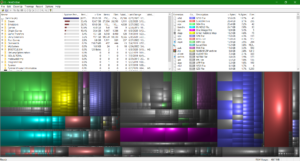
Be aware that any files that you delete in WinDirStat are not sent to the recycle bin. This means the files aren’t recoverable by conventional methods. Since this is the case it is important to be absolutely sure about the files you delete. While WinDirStat is a very useful program for managing files it is extremely important to be cautious when you delete files. Be sure to avoid deleting anything off your hard drive that is necessary for Windows. Any time you try to delete a file that is crucial to Windows operation you should get a warning message. Any time you receive a message like this you should avoid following through with deleting the file unless you are absolutely confident.
Some Alternative Hard Drive Managing Programs
If you do not like WinDirStat here is a list of a few other programs that can be used instead. They all have their pros and cons and which one you use is completely up to preference. For the most part all of these programs are extremely similar.
1) TreeSize – Very similar to WinDirStat, TreeSize is also a great way to see what is taking up space on your hard drive and free up some space!
2) WizTree – This is another program that basically does the same thing as TreeSize and WinDirStat.

binary man
June 29, 2020 at 12:22 pmHere is one more alternative: Directory Report
http://www.file-utilities.com
Show disk usage, directory printer, find duplicate files, rename files, and maintain your files – all in 1 tool