Closing the lid with your laptop connected to a TV or external monitor can be very useful. For example, while watching a movie you may want to be able to close the lid on the laptop to avoid having the extra light screen showing as it can be a pain. The process for doing this isn’t hard at all but you will want to change the settings back after you are done to avoid running the battery down.
The first thing you will want to do is make your way to the control panel. Once there, clock on Hardware and Sound.
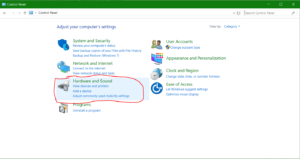
Then Navigate to Power Options.
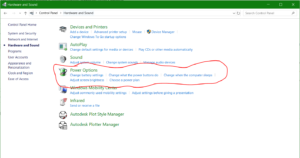
Then on the left menu select Choose what closing the lid does.

Once you have navigated here simply go to the options under whatever power you are on (battery or plugged in) and change the setting for what happens when the lid closes to “Do Nothing”. Once you have done that you are free to plug your PC into whatever monitor you are using and close the lid. Make sure when you are done with this to change the settings back to how they originally were.
